Multimedia Project Plan
In this final project, we created three different types of multimedia objects, including an infographic, a narrated PowerPoint, and a screencast video. The previous hands-on exercises in the course really helped us form these objects. The infographic that introduces telehealth services and providers in BC was designed with the Canva platform. Canva offers various templates and it allows designers to easily search for appropriate icons and images. We used Microsoft PowerPoint to create the Patient Portal presentation along with an embedded audio narration. For the screencast video, we performed the recording process with the Screencastify extension on Google Chrome and the editing process with an online platform Clipchamp and iMovie. Through the use of various types of multimedia, we believe more learning theories can be followed and thus allow knowledge to be more easily transferred.
Multimedia Objects

Learning Objectives
After interacting with the multimedia objects, learners should be able to meet and achieve the following learning objectives.
- Describe the different types of digital health technologies and their respective benefits.
- Learn about the different Telehealth service providers and how to successfully book a Telehealth appointment.
- After navigating through the presentation, understand the functions of a patient portal and be familiar with how to register in an online portal.
- During the learning process, consider how different digital health tools could help improve personal health management through navigating the introduced platforms.
- By end of the learning, select the most useful and appropriate technologies to register according to personal healthcare needs.
Multimedia principles and learning theories
In order to achieve the learning objectives, different multimedia objects are created with guidance from multimedia principles and learning theories.
The creation of the multimedia objects followed the Dual Coding Theory, which utilizes both visual and verbal information to deliver learning content. The numerous objects we designed encompass both visual (infographic and PowerPoint) and auditory (narration and screencast) channels to transfer knowledge. Having both processing channels can promote the learner’s memorization of the digital health technologies and reduces the potential to overload the limited brain capacity (Mayer, 2014).
Another theory that can help us achieve the learning objectives through our multimedia objects is the Coherence Principle and the Cognitive Load Theory, in which we aimed to manage intrinsic load and reduce extraneous load. In our topic, only a limited number of digital health applications are introduced from a wide selection of technologies. We want to ensure that learners can fully understand and memorize the ones being taught and not have to know all the tools in the market (some of which may not even be easily accessible).
In our multimedia objects, we always begin by bringing a brief introduction to the main topic, which allows the learners to understand what each tool is before learning how to use the technology. This is a representation of the pre-training principle. During the design process, we also attempted to follow the Spatial and Temporal Contiguity Principle. These principles emphasize the need to integrate pictures and words or narration and animation to reduce extraneous cognitive effort on searching for content connection (Mayer, 2014). In our multimedia objects, we embedded the audio narrations within the text contents, which ensures the learners can directly locate the accompanying files.
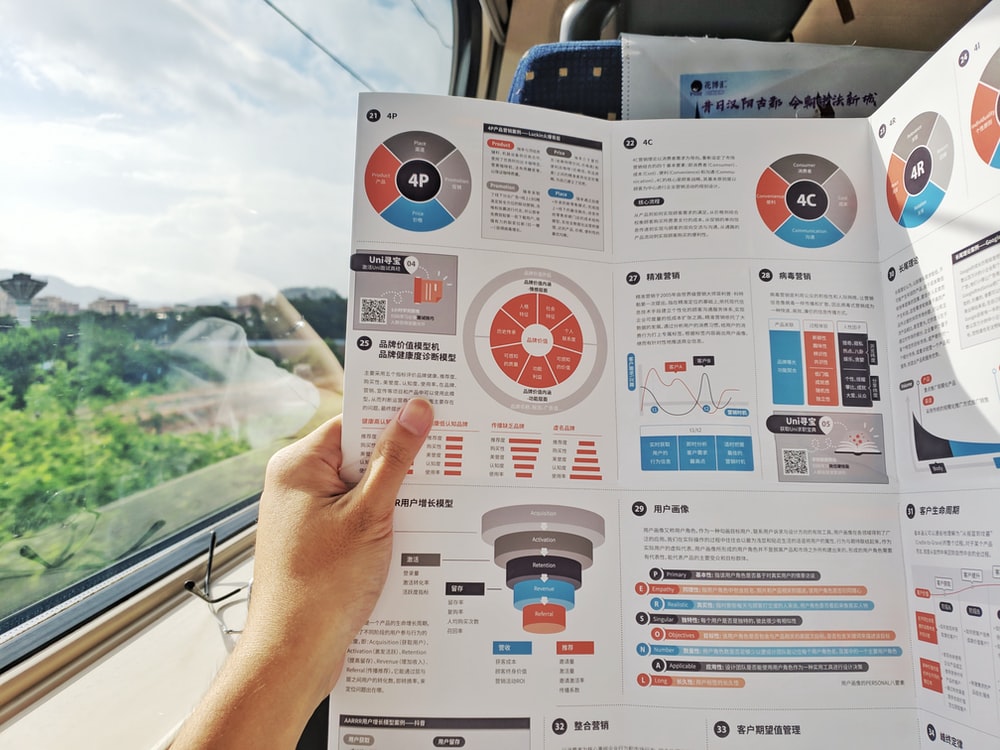
Further Discussion
There are other topics that can use the manner and structure of this multimedia to guide the learners. One example is when introducing a new concept and theory, or demonstrating instructions on complicated processes or applications. Instructors can easily use these objects as effective teaching tools. Another example is on subjects where learners are likely to have different preferences or personal needs, resulting in differences in learning approaches. In this topic, viewers may have different healthcare needs and thus choose to register in different services with varying information. However, the content can still play a crucial role in delivering knowledge or key instructions on how the tools can be used. Therefore, our multimedia objects can be used across a selection of settings.

During the creation process of the multimedia objects, we encountered numerous challenges. The main challenge is to find the balance between the use of words and pictures in order to make the content more appealing to learners and provide enough information at the same time. Another challenge is to extract the important points from a heap of resources on the internet. Since multimedia objects are easier to focus on when they have fewer words, it is crucial to display the most accurate and concise content.
After viewing these multimedia objects, learners can attain knowledge on personal health management and different e-health solutions. They will also gain the ability to perform self-directed learning, navigate various forms of multimedia, and apply knowledge to practical scenarios.
References
Mayer, R. E., 1947. (2014). In Mayer R. E. (Ed.), The Cambridge handbook of multimedia learning (Second ed.). Cambridge University Press. https://doi.org/10.1017/CBO9781139547369
Free licensed images taken from https://unsplash.com/